As I mentioned in an earlier post, I'm trying to move to more text based workflows.
On that journey, I came across readable
readable strips out just the readability code from mozilla's firefox engine and provides it as a node module.
npm install -g readability-cli will install a script called readable
By default, readable will strip out all the non-essentials from the webpage and create another HTML page.
One can not use it as-is, cause it has all the HTML tags. So one needs a browser.
Since we are already in terminal why not use w3m ?
Here is how I use it.
readable https://microblog.desipenguin.com/post/fzf-with-fish/ | w3m -T text/html
and here is how it looks 😄
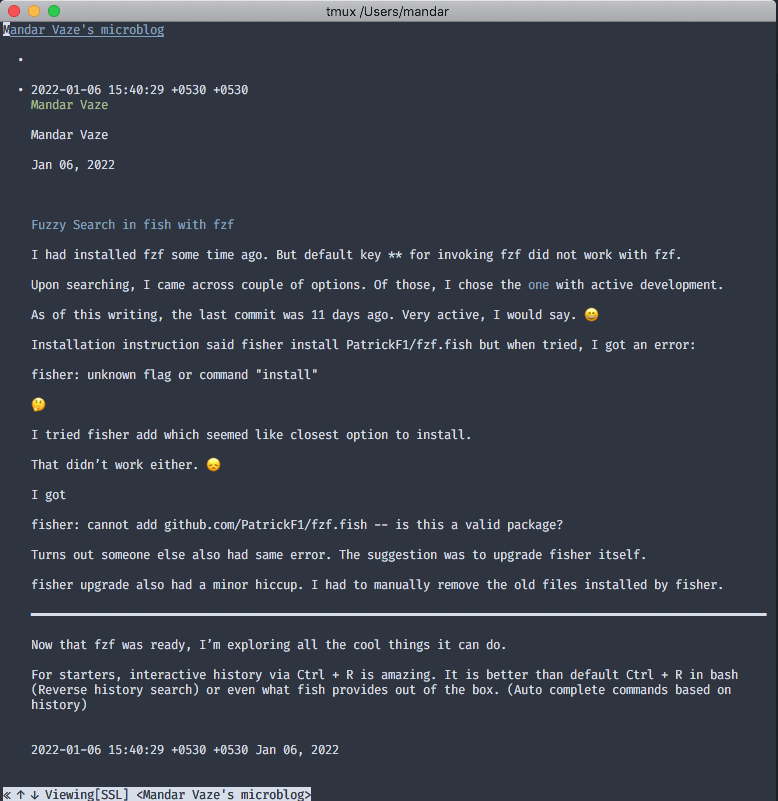
On a related note, w3m official homepage asks one to download tarball.
But your OS's package manager probably has w3m. So I suggest use that instead.
FWIW, I used brew install w3m on macOS.